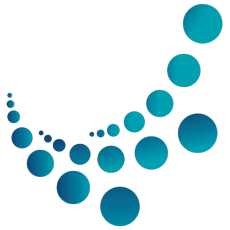Remote Control & Monitoring Management Software
RCMMS
ATEN RCMMS: Centralized Management for Your RCM Devices
Streamline your IT infrastructure management with ATEN RCMMS, a powerful Windows-based software solution.
Centralized Management Platform
- Single-point access, monitoring, and customizable control for your ATEN RCM devices.
- Manage a diverse range of devices including:
- KVM over IP extenders: Like the RCMDVI00AT, extend your desktop control over long distances.
- Single-port KVM over IP switches: Such as the RCMVGA101, offering remote access to a single computer.
- Multi-port KVM over IP switches: The RCM416 and others provide access to multiple computers from a single location.
Simplified Management
- Consolidate control: Manage all your RCM devices from a central interface.
- Boost efficiency: Reduce time and effort spent on individual device configuration.
- Enhance security: Maintain control over your critical IT infrastructure.
Ideal for Demanding Environments
ATEN RCMMS is the perfect solution for administrators seeking to streamline their IT management in production lines and other secure environments.
Keywords: ATEN RCMMS, RCM, KVM over IP, management software, centralized management, single-point access, remote access, IT infrastructure, production lines, secure environments, RCMDVI00AT, RCMVGA101, RCM416.
RCMMS Licensing & Compatibility: Powerful Remote Management for KVM Appliances
Choose the Right RCMMS License for Your Needs:
- Basic (RCMMS001BAO): Ideal for single-port management with essential features.
- Advanced (RCMMS001AAO): Unlock advanced features for enhanced control and flexibility.
Seamless Integration with KVM Appliances:
- ViewerWinClientPanel: Intuitive interface for managing multiple devices in array mode (up to 5x5).
- Compatible Devices: Works seamlessly with KVM over IP switches, including:
- RCM101A/RCM101D
- RCMDVI101/RCMVGA101
- RCMDP101U
- RCM416/RCM816
- RCM464V
- RCMDVI00AT/RCMDVI40AT
Security & Management:
- Local User Authentication: Secure access with administrator and normal user accounts.
- AES-256 Encryption: Data is protected with industry-standard encryption.
- System Notifications: Stay informed with task scheduling and system messages.
- Data Backup & Restore: Export/import database and configuration for easy backup and restoration.
- User & Device Management: Export/import user accounts and device lists for efficient administration.
- Detailed Logging: Access system and device logs for comprehensive monitoring.
Multilingual Support & System Requirements:
- Global Reach: Available in English, Traditional Chinese, Simplified Chinese, Japanese, Korean, French, Spanish, Portuguese, German, Russian.
- Minimum Hardware:
- CPU: Intel Core i3 2+ GHz or above
- Memory: 4GB or above
- Hard drive: 32 GB or above (program uses 250 ~ 300 MB)
- Ethernet: 100 Mbps or above (Giga LAN recommended)
Simplify your KVM management with RCMMS!
Streamline Data Center Management with Remote Control Management System
Remote Control Management System (RCMMS) offers a comprehensive solution for simplified and efficient management of your IT infrastructure. Its powerful features empower you to:
Simplified Device Management:
- Group Devices and Panels: Organize your RCM devices and panels into logical groups for intuitive navigation and management.
- Single Sign-On: Access and manage all your RCM devices through a single, secure login.
- AD Server Integration: Leverage your existing Active Directory environment for secure and convenient user management.
Enhanced Automation and Flexibility:
- Visualized RPA Flow Charts: Design and schedule complex automation workflows with intuitive visual flowcharts.
- Customizable Panel Array Layout: Tailor your monitoring interface to your specific needs, with support for up to 25 simultaneous port views.
- Flexible Image Settings: Choose the ideal display options to meet your specific application requirements.
Real-Time Monitoring and Control:
- Instantaneous Remote Access: Double-click on any port to instantly access it for immediate remote management.
- Comprehensive Port Monitoring: Monitor the status of all your RCM devices and ports at a glance with clear icon-based indicators.
- Event Notification: Receive instant notifications about critical events, ensuring prompt issue resolution.
Streamlined Operations and Reporting:
- Centralized Logging: Track system activity and user actions with detailed logs for performance optimization and troubleshooting.
- Multilingual Support: Choose from up to 10 languages for user-friendly access.
- Customizable Branding: Tailor the system with your own logo and theme to match your organization's branding.
Simplified Deployment and Configuration:
- Export/Import Settings: Effortlessly share and deploy your RCMMS settings across multiple environments.
- Role-Based User Accounts: Configure user accounts with different access levels, from full administrator privileges to limited user access.
Benefits:
- Increased Efficiency: Streamline your data center management with centralized control and automated tasks.
- Improved Security: Securely manage user access and protect sensitive information.
- Enhanced Visibility: Gain real-time insights into device and port status for informed decision-making.
- Reduced Costs: Optimize system performance and minimize downtime with efficient management and proactive monitoring.
Remote Control Management System empowers you to take control of your data center and optimize your IT infrastructure for maximum efficiency and reliability.

 Website
Website