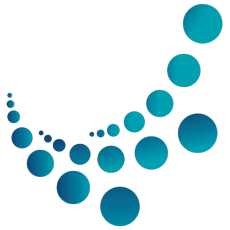USB VGA Cat 5 Mini KVM Extender (1280 x 1024@100m)
CE100
Control Your Computer from Anywhere with the CE100 USB KVM Extender
The CE100 USB KVM Extender lets you remotely control your computer with superior video quality and built-in ESD protection. Connect your USB keyboard, mouse, and monitor to a remote location and enjoy seamless control over your system, wherever you are.
Benefits:
- Remote Control: Access your computer from anywhere.
- Superior Video Quality: Experience crystal-clear visuals.
- ESD Protection: Protect your device from electrostatic discharge damage.
- Easy Setup: Simple and straightforward installation.
- Reliable Performance: Enjoy consistent and stable connectivity.
Keywords: USB KVM Extender, remote control, computer access, superior video quality, ESD protection, remote console, USB keyboard, USB mouse, monitor, remote management.
CE100 KVM Extender: Control Your Computer From Anywhere
The CE100 KVM Extender empowers you to control your computer from a remote location, offering versatility and convenience for a wide range of applications.
Key Features:
- High-Resolution Video: Enjoy crisp visuals with support for 1920 x 1200 @ 60 Hz resolution up to 30 meters and 1280 x 1024 @ 60 Hz up to 100 meters.
- Multiple Connectivity Options: Connect your devices with ease using 2x USB Type A female, 1x HDB-15 female, 1x USB Type B female, and 1x HDB-15 male ports.
- Reliable Connection: Benefit from a secure and robust RJ-45 connection between the transmitter and receiver units.
- Simple Operation: Easy knob control and clear LED indicators ensure effortless use.
- Energy Efficient: Enjoy low power consumption with a typical power draw of 0.68W and a maximum of 7BTU/h.
- Durable Construction: Built with a metal housing for long-lasting performance.
- Compact Design: Measuring only 9.10 x 5.74 x 2.40 cm, it's easy to install and manage.
Specifications:
- Operating Temperature: 0–50°C
- Storage Temperature: -20–60°C
- Humidity: 0–80% RH, Non-condensing
- Weight: 0.17 kg (0.37 lb)
Ideal Applications:
- Server Management: Control multiple servers from a central location.
- Home Theater: Extend your computer display and keyboard to a TV or projector.
- Industrial Automation: Control industrial machinery from a remote panel.
Keywords: KVM Extender, Remote Control, Computer Access, High-Resolution Video, USB, HDB-15, RJ-45, Compact, Durable, Energy Efficient, Server Management, Home Theater, Industrial Automation
Extend Your PC's Control Up To 100 Meters
The CE100 KVM Extender lets you control your computer from up to 100 meters away using a Cat 5e cable. Enjoy crystal clear video quality with resolutions up to 1920x1200, seamless keyboard and mouse control, and convenient wall-mountable design.
Features:
- Effortless Connectivity: Easily add or remove computers to your setup.
- Crystal Clear Video: Enjoy superior video quality with support for resolutions up to 1920 x 1200.
- Real-time DDC Communication: Ensure accurate monitor detection and settings.
- Flexible Deployment: Wall-mountable design for convenient placement.
- Enhanced Durability: Built-in ESD protection (8KV contact, 15KV air) safeguards your equipment.
- Convenient Design: No external power supply needed for the local unit.
- Seamless Control: Gain remote access to your computer with manual compensation adjustment for optimal video quality.
Keywords: KVM extender, VGA extender, keyboard and mouse extender, Cat 5e extender, remote access, long distance, computer control, ESD protection, wall mountable, DDC communication, video quality, 1920x1200, 100 meters, easy setup.

 Website
Website