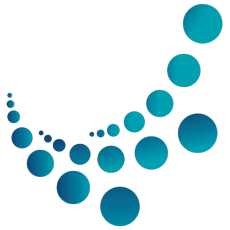4-Port USB DVI Multi-View KVMP™ Switch
CM1164A
Effortless Multi-Screen Management with the CM1164A Multi-View KVM Switch
Streamline your workflow with the CM1164A Multi-View KVM Switch, enabling seamless control of up to 4 DVI computers on a single DVI display. Experience real-time monitoring of multiple video sources in a customizable multi-view window with stunning FHD (1920 x 1200) resolution.
Key Features:
- 4 DVI Computer Connections: Manage multiple devices with ease.
- 1 DVI Display Connection: Enjoy a single, unified viewing experience.
- Multi-View Display (1920 x 1200): Optimize your workspace with a customizable, multi-screen layout.
- Independent Keyboard and Mouse Control: Control each computer individually for enhanced productivity.
- 2-Port USB Hub with Independent Switching: Access peripherals from any connected computer, even while switching between video sources.
The CM1164A is the ideal solution for professionals seeking a streamlined and efficient multi-screen environment.
CM1164A KVM Switch: Streamline Your Multi-Computer Setup with Enhanced Control and Connectivity
The CM1164A KVM switch is your comprehensive solution for managing multiple computers from a single console. This advanced switch simplifies your IT environment with its intuitive design and robust features, boosting your workflow efficiency.
Flexible Connectivity:
- 4-Port KVM: Control up to four computers simultaneously.
- USB Hub: Expand your connectivity with two additional USB ports.
- Console Ports: Access your devices easily with two USB Type A ports, a DVI-D port, and dual 3.5mm audio jacks for both front and rear panel access.
- KVM Ports: Connect your computers with four USB Type B ports, four DVI-D ports, and dedicated audio jacks.
Intuitive Control:
- Pushbuttons and Hotkeys: Effortlessly switch between computers.
- IR Remote Control: Manage your devices from a distance.
- On-Screen Display (OSD): Configure settings and monitor system status conveniently.
- Mouse Wheel and Mouse Cursor: Navigate seamlessly across multiple screens.
- RS-232 Commands: Enable advanced automation and customization.
Exceptional Performance:
- High-Resolution Video: Experience crisp visuals with support for 1920 x 1200 resolution at 60 Hz.
- Adjustable Scan Interval: Customize your refresh rate between 5 and 90 seconds.
- Reliable Power Consumption: Low energy consumption with efficient operation.
Durable Design:
- Metal Housing: Provides robust protection and long-lasting durability.
- Compact Size: Fits comfortably in any workspace.
Technical Specifications:
- Power: AC110V/9.7W:71BTU/h, AC220V/9.5W:70BTU/h
- Environmental: Operating Temperature: 0-40°C, Storage Temperature: -10-60°C, Humidity: 0-80% RH, Non-condensing
- Physical: Weight: 2.46 kg (5.42 lb), Dimensions: 43.72 x 16.40 x 4.40 cm (17.21 x 6.46 x 1.73 in.)
The CM1164A KVM switch is the ideal choice for users who need efficient management of multiple computers with enhanced connectivity and control options. Its robust features and durable design make it a reliable and long-lasting investment for any workspace.
ATEN CM1164A 4-Port USB DVI Multi-View KVM Switch: Manage 16 Video Sources with Independent Control
The ATEN CM1164A is a powerful 4-port USB DVI KVM switch designed for intensive monitoring applications. Manage up to 16 video sources with independent keyboard and mouse control, allowing you to efficiently monitor and control multiple computers from a single console.
Key Features:
- Multi-View Functionality: View up to four video sources simultaneously on a single screen with modes like Quad View, Picture in Picture (PiP), Picture by Picture (PbP), and Picture on Picture (PoP).
- Flexible Configuration: Easily configure the switch using the front panel, OSD, or IR remote. Select display modes and ports with ease.
- Superior Video Quality: Enjoy crystal-clear visuals with support for up to 1920 x 1200 resolution and YCbCr 4:2:2.
- Boundless Switching: Seamlessly switch between video sources by simply moving your mouse cursor across windows.
- Daisy Chain Control (DCC): Control up to 3 additional CM1164A units from a single console.
- Cascading: Cascade up to 2 levels, enabling you to manage a maximum of 16 video sources simultaneously.
- Computer Selection: Conveniently select computers using the front panel pushbutton, hotkeys, mouse, and serial commands.
- Boundless Switching Focus: A window frame clearly indicates which computer currently has focus.
- Extended Desktops Boundless Switching: Manage multiple monitors with extended desktops.
- Video DynaSync™ Technology: Eliminate boot-up display problems and optimize resolution when switching between sources.
- HDCP 1.4 Compliant: Enjoy secure digital content protection.
- RS-232 Commands: Control the switch remotely using RS-232 commands.
- Console Mouse/Keyboard Emulation/Bypass: Support for most mouse drivers, multifunction mice, and multimedia keyboards.
- Independent Switching: Control USB peripherals, audio, and KVM switch focus independently.
- Auto Scan Feature: Automatically scan and display all connected computers.
- Multilingual Keyboard Mapping: Supports English, French, Japanese, and German keyboards.
- 2.1 Channel Audio: Enjoy rich audio experience with full bass response.
- Keyboard Combinations via Emulation: Supports keyboard combinations for Sun/Mac systems.
Ideal Applications:
- Aviation industry
- Financial trading
- Medical applications
- Any environment requiring real-time monitoring of multiple systems
The ATEN CM1164A 4-Port USB DVI Multi-View KVM Switch is the ideal solution for optimizing your workflow and enhancing your monitoring capabilities.

 Website
Website